Virtualization
We offer a solution for virtualization of your DEC/Compaq/HP Alpha AXP systems. Our product called AlphaVM is a virtual machine that
- emulates a whole DEC/Compaq/HP Alpha AXP system including the peripherals,
- is targeted to replace ageing Alpha systems,
- runs on a modern computer system with Linux or Windows,
- runs OpenVMS or Tru64/Digital UNIX.
The solution is aimed to replace a real Alpha system with a modern Intel Xeon based system and our virtualization software running on it. Basically, our virtual Alpha software runs on modern x86-64 hardware. The whole stack of OpenVMS/Tru64, layered products and the application software is moved to the virtual Alpha system. This process is called migration.
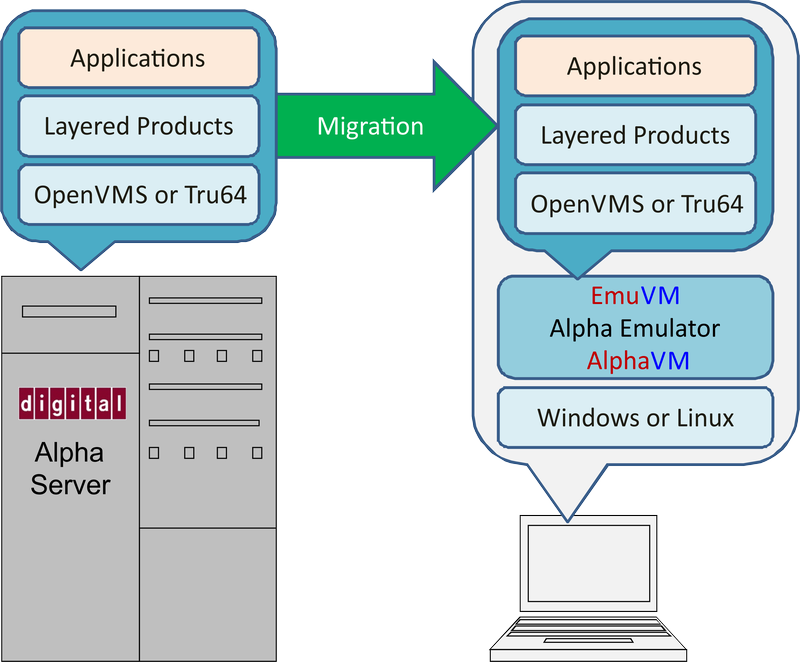
The essence is that the application and the layered software remains unchanged. The guest operating system may need some tuning to run on new virtual “hardware”, but it remains also essentially unchanged.
Why?
Why migrate to AlphaVM? Simply because it lowers your risks and reduces the ownership costs.
- The chance that the new hardware fails is lower.
- The maintenance of new hardware is cheaper than of the old hardware.
- The energy bill is lower with the new hardware.
- The new hardware takes less space in your room. AlphaVM runs even on a laptop.
- The migration to AlphaVM does not require any changes in your software; the migration risks are low.
- The virtual machine is more flexible than your old physical machine: it is easier to backup, clone, or experiment with your configuration.
Migration
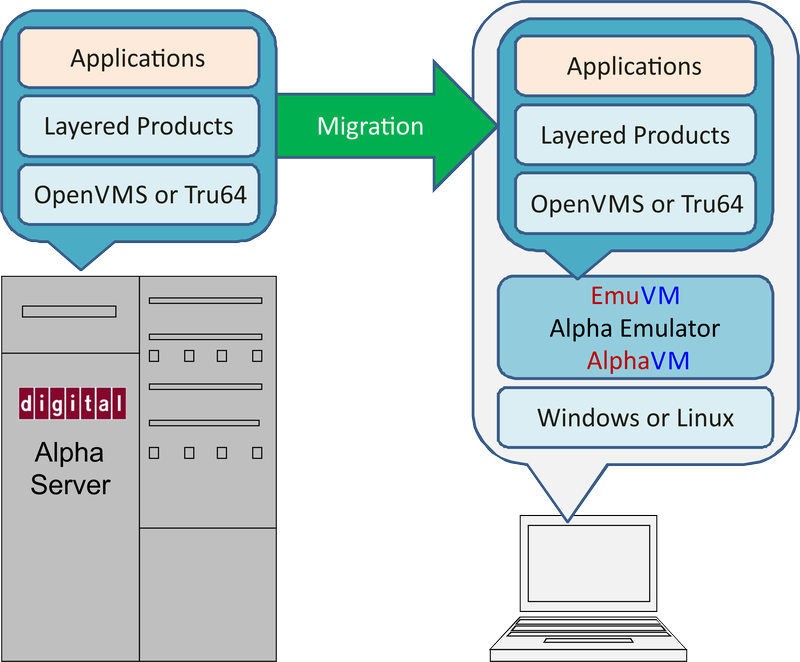
The migration from a real Alpha system to AlphaVM usually requires the following steps:
- Purchase and setup the host hardware and the hosting OS (Windows or Linux).
- Take the disk images of the original system.
- Install AlphaVM on the host and create a virtual system configuration that resembles the original system configuration as close as possible. The Alpha system disk images are used to create the disk container files for the virtual disks used by AlphaVM.
- Tune the guest OS (OpenVMS or Tru64) to run on new virtual “hardware”.
This procedure is simple comparing to other solutions. However, it requires some specific knowledge of virtualization, AlphaVM, the guest OS. Therefore we usually perform such migrations for our customers. Such migrations are usually performed using remote access to the host system. We usually do not have to access the original system. The disks images are usually taken by the customer using the instructions and the tools that we provide.
It is important that the original system remains unchanged by the migration process. If the migration fails for any reason, the original system can remain in production.
Costs
The migration costs can be split into one-off costs and periodic costs.
The one-off costs are associated with the migration. They include
- Costs associated with the purchasing of the host hardware.
- Costs of the host OS license
- Costs of the OpenVMS or Tru64 transfer licenses required by HP when moving from hardware to a VM.
- AlphaVM license fee.
- Fee that we charge for performing the migration.
The periodic costs are associated with the support & maintenance of
- The host hardware and OS
- The guest OS and layered products
- AlphaVM (optional)
The actual costs depend on the specific Alpha hardware and other requirements and parameters. Please contact us to get the details.
