AlphaVM is software that emulates an DEC/Compaq/HP Alpha system. In other words, AlphaVM is software that creates a virtual Alpha system. AlphaVM is a whole system emulator: it emulates the whole hardware system including the CPU, the core logic chipset, the storage and network controllers, the disks, the tapes, etc. AlphaVM run on Intel Xoen based hardware. Thus, the emulated CPU architecture is different from the host CPU architecture. It makes this product makes it different from virtualization solutions like VMware or Hyper-V, that virtualize systems with the same guest and host architectures.
The CPU emulation causes the guest CPU to be slow with respect to the host CPU. AlphaVM uses an advanced just-in-time compiler to compile the guest code on the fly. This technique is used to achieve adequate performance for most workloads. AlphaVM is faster than any Alpha for most CPU bound workloads.
AlphaVM is designed to replace real Alpha systems. The replacement is relatively quick and simple. The original system disks are copied and the copies are used to make the virtual system disks. The virtual Alpha is configured to mimic the original Alpha system as closely as possible.
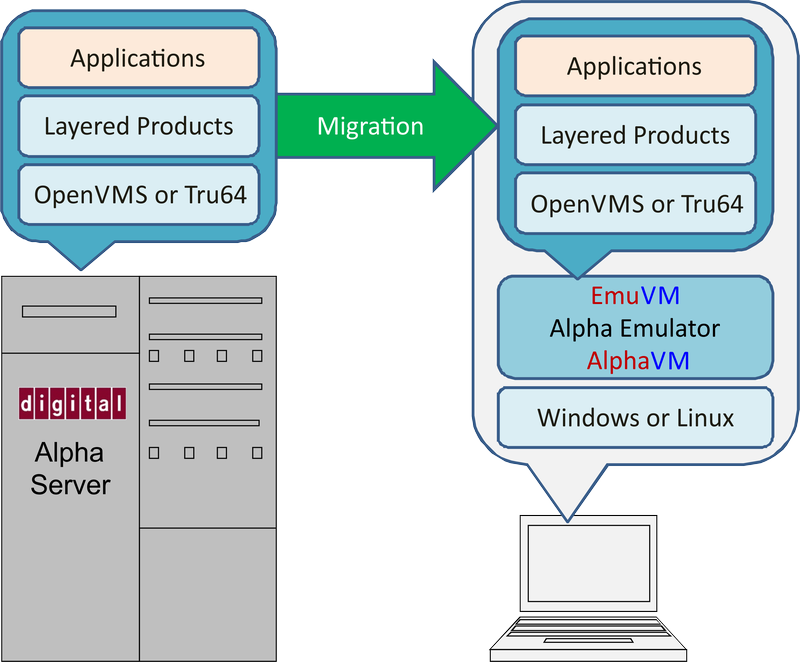
AlphaVM stands for Alpha virtual machine.
Consider for instance an AlphaServer ES40 with 4 CPUs, 1GB RAM and 2 x 8GB disks running OpenVMS 7.3-1. The following steps can be used to replace it with AlphaVM.
- Make copies of the disks. The copy is made by backup /image or special tools. Copy the images to the system that will host AlphaVM.
- Install AlphaVM at the host system and configure it to emulate ES40 with 4 CPUs and 1GB RAM.
- Configure two virtual disks. The disks will refer to disk container files created from the real system disk images.
- Configure the network controllers to connect to the real work.
See Virtualization of Alpha Systems for more information.
