Alpha AXP Virtualization
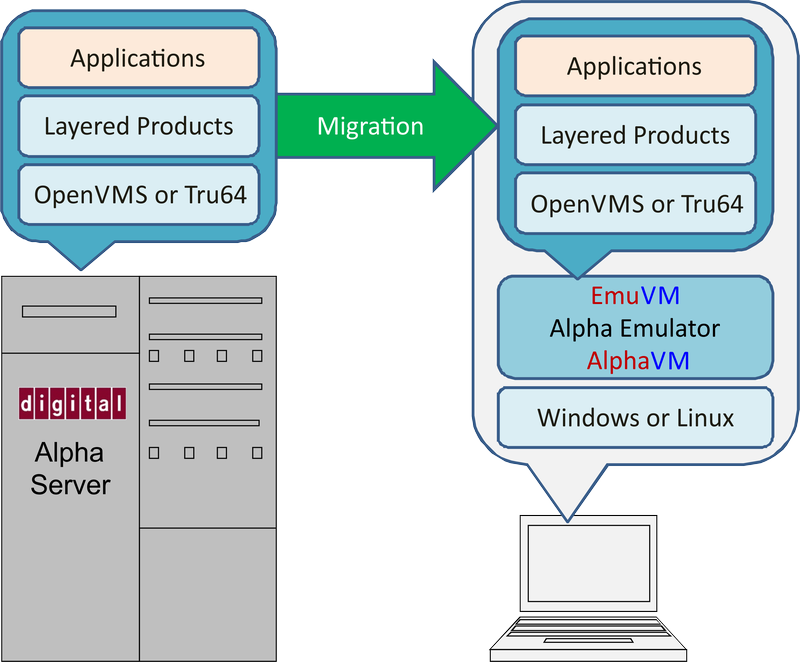
We offer solutions for the virtualization of your DEC/Compaq/HP Alpha AXP systems. The solution is based on our product called AlphaVM. AlphaVM is a virtual machine that
- emulates a whole DEC/Compaq/HP Alpha AXP system including the peripherals,
- is targeted to replace ageing Alpha systems,
- runs on a modern computer system with Linux or Windows,
- runs OpenVMS or Tru64/Digital UNIX.
